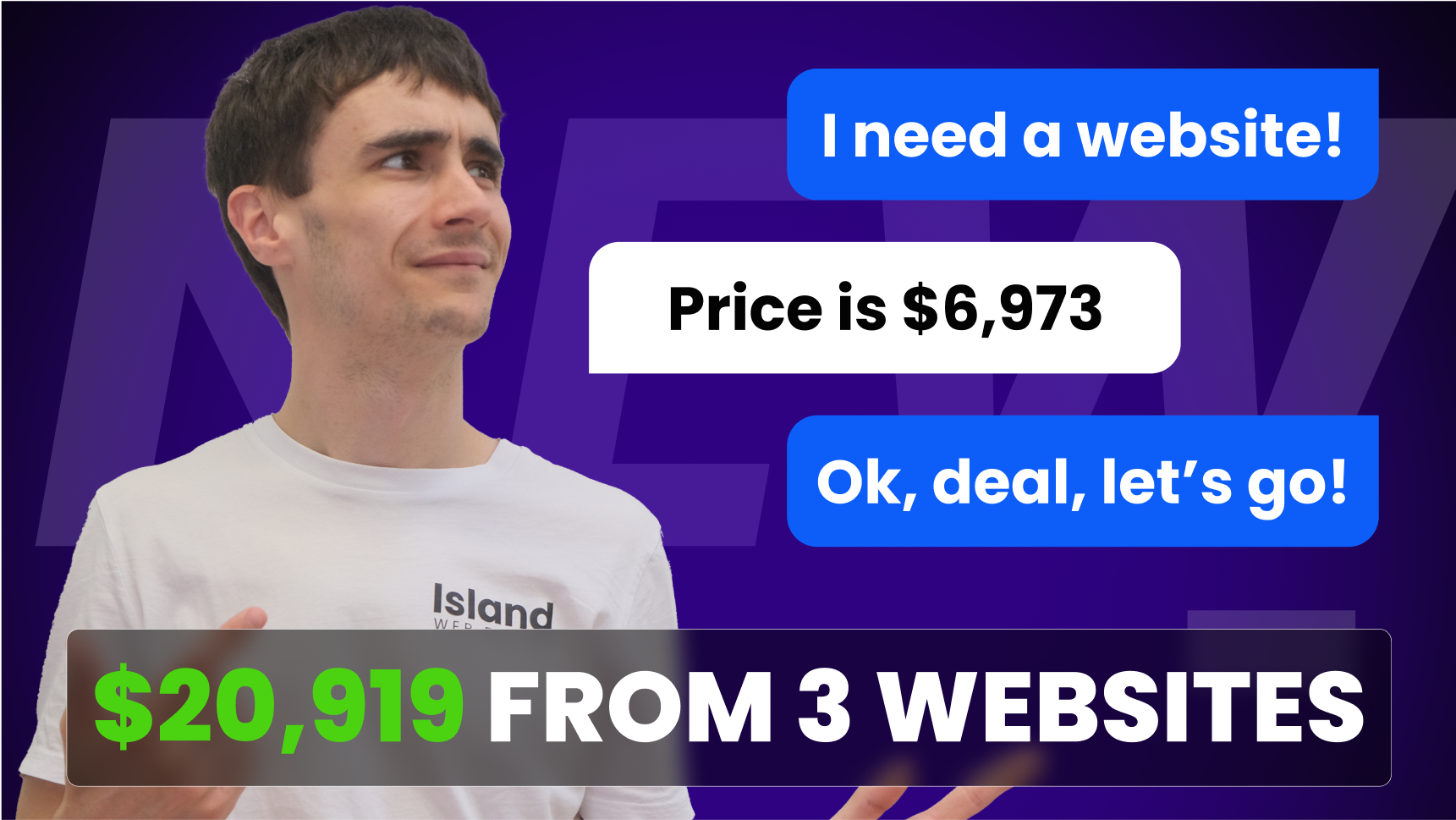Agency Tips ⭐️ August 12, 2024
Automating Client Onboarding with AI and Zapier: A Deep Dive into Island Web Design’s Onboarding Process
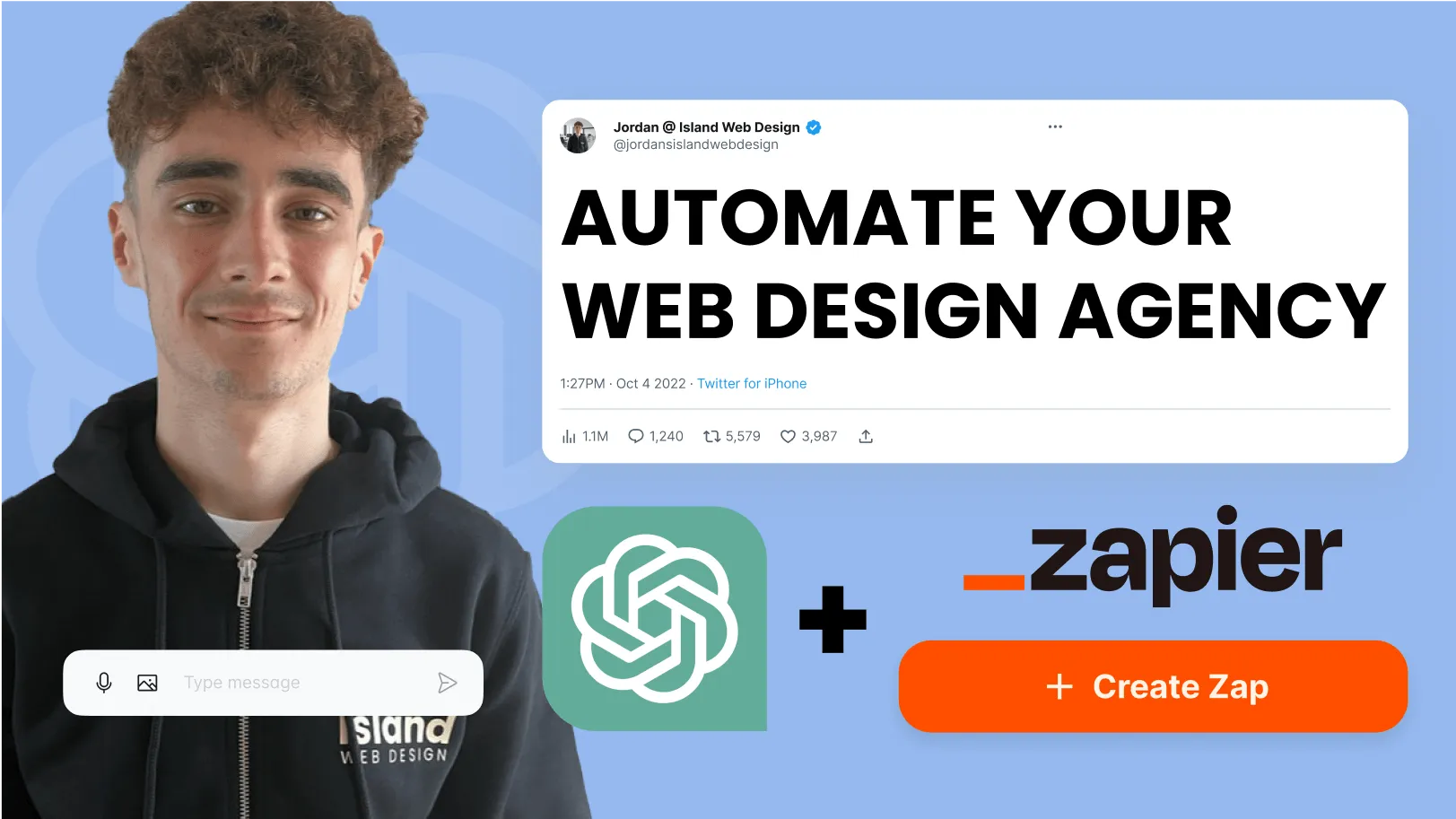
In today’s fast paced world, the ability to streamline and automate repetitive tasks is crucial for any growing business. At Island Web Design, we’ve harnessed the power of AI and Zapier to automate our entire client onboarding process, allowing us to efficiently manage around 10 new clients each month without sacrificing the personal touch that sets us apart. In this post, I’m going to take you through exactly how we’ve automated these tasks—saving time, reducing errors, and ultimately providing a better experience for both our team and our clients.
The Pain of Manual Processes
Before we dive into the automation details, let me paint a picture of what life was like before we implemented these systems. Every time a new client came on board, I would manually fill out their details in our accounting software, send invoices, draft contracts, and follow up to ensure everything was signed and returned. Then came the welcome emails, onboarding questionnaires, and the tedious task of reviewing those questionnaires and translating them into actionable items for website development. It was a time consuming process that took my focus away from the creative work I love.
Why We Chose Zapier and AI
HubSpot offers automation tools, but they are expensive—up to £500 a month for the kind of functionality we needed. That’s where Zapier comes in. For around £40 a month, we’ve been able to build an even more robust system, integrating AI tools like OpenAI’s GPT to handle complex tasks like analysing client questionnaires and drafting initial website structures. The combination of Zapier and AI has allowed us to automate nearly every aspect of client onboarding, from the moment a lead fills out a form on our website to the delivery of a fully functional project management portal.
Step 1: Capturing Leads and Initial Follow-Up
The process begins the second a potential client fills out a form on our website. Zapier kicks into gear, adding them as a new deal in our HubSpot pipeline. This triggers a task reminding me to follow up with the lead—something I aim to do within 10 to 15 minutes. Once I schedule a meeting or call, Zapier automatically updates the lead’s status in HubSpot to “Meeting Booked,” ensuring my pipeline stays up to date without any manual intervention.
The Human Touch: While automation handles the heavy lifting, the initial follow up is always done by me, Jordan. It’s essential to keep that personal connection, as many clients come to us after seeing my ads and expect a direct interaction. Automating the follow up would feel impersonal and could undermine the trust we’ve built.
Step 2: Sending Contracts and Invoices
Once a client confirms they want to proceed, I simply move their deal to the “Contract Sent” stage in HubSpot. Zapier then takes over, pulling the deal amount from HubSpot, generating a contract in DocuSign, and sending it out for signatures—both to the client and me for countersigning. It also calculates the 50% deposit, creates an invoice in Xero, and sends it to the client. As soon as the deposit is paid, the system automatically triggers a welcome email containing their onboarding questionnaire.
Efficiency in Action: This step alone saves hours of administrative work each month. What used to be a multi step, manual process is now handled automatically, reducing the chance of errors and ensuring that every client receives their contract and invoice promptly.
Step 3: Analysing Client Questionnaires with AI
Once the client completes the onboarding questionnaire, Zapier sends the information directly to my custom OpenAI assistant. This is where the magic happens. The AI reads through the questionnaire, extracts key details, and compiles them into actionable steps, along with a proposed website structure based on the client’s needs.
Bringing AI Into the Mix: My OpenAI assistant has been trained with specific instructions on how to analyse questionnaires and suggest website structures. It’s like having a virtual assistant that understands not only what we do at Island Web Design but also how we do it. The assistant’s recommendations aren’t final—I review and refine them, but they provide a solid starting point, saving me significant time.
Step 4: Creating a Client Portal in ClickUp
With the questionnaire analysed and the initial structure in place, Zapier automatically creates a new client folder in ClickUp. This folder includes a task list for each phase of the project, complete with time estimates and tracking capabilities. Clients are given access to their own portal, where they can see all their project details, links, subscriptions, and even tutorials I’ve filmed specifically for them.
Client-Centric Efficiency: This portal not only streamlines our internal workflow but also enhances the client experience. Everything they need is in one place, and they can track the progress of their project in real time. Plus, by tracking time spent on each task, we can identify which projects are the most efficient and profitable!
Final Touches and Continuous Improvement
The automation doesn’t stop at onboarding. When a client’s project is completed and marked as “Closed Won” in HubSpot, Zapier triggers a goodbye email along with a request for a Facebook review. The system even pulls any new reviews directly into our CMS, ready to be showcased on our website. This kind of continuous feedback loop is vital for maintaining our high standards and improving our services. Since we started explicitly requesting that people leave us a review and fill out our survey the amount of feedback we receive has increased massively.
Conclusion: Why Automating Client Onboarding Is a Game-Changer
Automating our client onboarding process has been a game-changer for Island Web Design. It’s allowed us to grow rapidly while maintaining a high level of service and personal touch. By freeing up time previously spent on administrative tasks, we can focus more on the creative and strategic aspects of our business. And with the integration of AI, we’ve added a level of efficiency and accuracy that simply wasn’t possible before.
If you’re managing a growing business and struggling with the demands of client onboarding, I highly recommend exploring the possibilities of automation with Zapier and AI tools like OpenAI. With the right setup, you can automate the tedious tasks that eat up your time, allowing you to focus on what you do best—whether that’s designing websites, building brands, or growing your business.
P.S. If you’re interested in a deeper dive into our ClickUp Client Portal and how it’s revolutionised our project management, make sure to subscribe to our blog. I’ll be covering that in an upcoming post, along with more behind-the-scenes looks at how we run Island Web Design. Stay tuned!